Tom's Hardware is a great place to look up benchmarks for various PC components; including graphics cards, processors, etc.
The Desktop VGA Charts 2007 is a great resource for the latest desktop graphics cards benchmarks. Their numbers are tried and tested and can definitely be trusted.
Next time you're shopping for something, check out this site, definitely.
Saturday, December 29, 2007
Nero Lite / Micro
It's disgusting how bloated Nero has gotten lately. Especially with version 8. There are so many useless tools bundled in with the installer that it rivals the bloat of AOL since the version 7+ days. Ugh! Even choosing a custom installation and unchecking everything but the Nero Burning Rom still adds bloat to your system with the Nero ControlCenter and Nero Scout. No thanks, Ahead, I do not need yet another indexing service slowing down my PC. The built-in Vista search indexer works just fine.
But I still do like the Nero Burning Rom. I have tried others, but none offer the flexibility and versatility of the Nero Burning Rom engine. Now, how do I get that without all the bloat? Well, I could modify the MSI installation package and remove all entries that I don't need, but why should I go through the hassle when the lovely people at Updatepack.nl have done it for me?
Yeap. Never again will I download over 400MB of "trial" bloat from Nero's servers. Instead, I'll opt for a slim 41 MB of Nero Lite goodness.
http://updatepack.nl/
But I still do like the Nero Burning Rom. I have tried others, but none offer the flexibility and versatility of the Nero Burning Rom engine. Now, how do I get that without all the bloat? Well, I could modify the MSI installation package and remove all entries that I don't need, but why should I go through the hassle when the lovely people at Updatepack.nl have done it for me?
Yeap. Never again will I download over 400MB of "trial" bloat from Nero's servers. Instead, I'll opt for a slim 41 MB of Nero Lite goodness.
http://updatepack.nl/
Wednesday, December 26, 2007
Halo 3 Forged Suicide
Wow, this guy has a lot of time on his hands but it's pretty awesome, I must say!
I would download it and play around with that map, but I didn't buy the map pack yet. I think I'm going to wait until they're free. $10 is just too much for 2 maps and a template :P
I would download it and play around with that map, but I didn't buy the map pack yet. I think I'm going to wait until they're free. $10 is just too much for 2 maps and a template :P
Monday, December 24, 2007
Launch Apps
Today's post is focused on command-line-esque launch applications. Both are essentially replacements for the Windows run command (WinKey+R) and help you get to your applications quicker by using command-line names instead of having to browse and click through for shortcuts.
Launchy
Launch is an open-source Windows application launcher. It has built-in features to search Google and other websites. It can lookup weather forecasts and it indexes your Start Menu to provide quick access to everything registered there. Of course, it's completely free and has a great interface to boot.
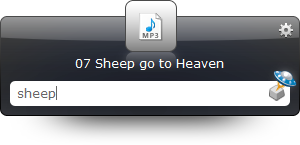
Executor
Executor is very similar but expands on the features list a bit; such as drag and drop functionality. It has commands to manipulate the current window and can even override the Windows Run command.

Both are skinnable and both provide some great added functionality to your system. Definitely recommended.
Launchy
Launch is an open-source Windows application launcher. It has built-in features to search Google and other websites. It can lookup weather forecasts and it indexes your Start Menu to provide quick access to everything registered there. Of course, it's completely free and has a great interface to boot.
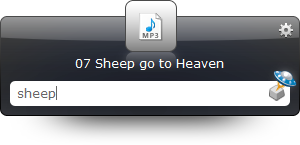
Executor
Executor is very similar but expands on the features list a bit; such as drag and drop functionality. It has commands to manipulate the current window and can even override the Windows Run command.

Both are skinnable and both provide some great added functionality to your system. Definitely recommended.
Saturday, December 22, 2007
Auto-Elevate UAC Prompts with TweakUAC
Another day, another useful app.
TweakUAC is a small little utility that will enable an option in Windows Vista to auto-elevate UAC command prompts. As is suggested by several Microsoft bloggers and other users 'in the know', you really shouldn't run Windows Vista without UAC turned on, but the frequency of the prompts can be quite frustrating and annoying.
It is important to note, however, that the UAC isn't a 'dumb always-prompt' feature. It actually does "learn" from your answers. So, for example, if you frequently run a certain application or do a specific task and allow the elevation a number of times, then eventually UAC will stop prompting you about that specific task. But yes, that is all in theory; the actual procedure does vary quite a bit and it may sometimes seem like it never "learns" anything. The price we pay for security, eh?
Well anyway, back to the app for this post. TweakUAC will basically auto-enable the following feature (directions as posted by Microsoft blogger, Tim Sneath):
So, although you can do this yourself manually, TweakUAC will do this for you automatically. It is essentially a GUI for the aforementioned process.
TweakUAC is a small little utility that will enable an option in Windows Vista to auto-elevate UAC command prompts. As is suggested by several Microsoft bloggers and other users 'in the know', you really shouldn't run Windows Vista without UAC turned on, but the frequency of the prompts can be quite frustrating and annoying.
It is important to note, however, that the UAC isn't a 'dumb always-prompt' feature. It actually does "learn" from your answers. So, for example, if you frequently run a certain application or do a specific task and allow the elevation a number of times, then eventually UAC will stop prompting you about that specific task. But yes, that is all in theory; the actual procedure does vary quite a bit and it may sometimes seem like it never "learns" anything. The price we pay for security, eh?
Well anyway, back to the app for this post. TweakUAC will basically auto-enable the following feature (directions as posted by Microsoft blogger, Tim Sneath):
- From the Start search bar, type "Local Security Policy"
- Accept the elevation prompt
- From the snap-in, select Security Settings -> Local Policy -> Security Options
- Scroll down to the bottom, where you'll find nine different group policy settings for granular configuration of UAC.
So, although you can do this yourself manually, TweakUAC will do this for you automatically. It is essentially a GUI for the aforementioned process.
Friday, December 21, 2007
Lifehacker 2007 Guide & iTunes Apps
Lifehacker's 2007 Guide to Free Software and Webapps
Some great free apps in there. Some pretty obvious, but the are others that you would never have thought were free. OSI FTW! :)
The 23 Best iTunes Add-ons
They have also listed the 23 best iTunes add-on. I love iTunes. Although it is a little bloated and painfully slow with a fairly large media library (50+ GB), it is the easiest and most advanced music manager out there in my opinion. Lifehacker has put together some great add-ons that will enhance iTunes even more.Some of the highlights:
- moreTunes - Displays an album art pop-up while playing and repairs metadata for your songs
- iTunes Export - Export your iTunes music library to an external storage device or another computer
- iTunes Sync - Get iTunes to sync with non-iPod mp3 players
- iSproggler - Automatically upload your iTunes listening habits to last.fm
Thursday, December 20, 2007
Mozy Free 2GB Online Backups
Mozy.com
Gets you free unlimted 2GB backups. Everyone should have some sort of backup going on, even if it's just your 'My Documents' folder. I learned my lesson once when I lost 2 years worth of programming work when my hard drive failed on one of my older computers. Ever since then I have been using periodic CD or DVD backups and it's usually just a matter of dragging and dropping my Documents folder. Now with this, I don't have to worry about cataloging those disks anymore. One less thing to clutter the desktop.
Sign up now
Gets you free unlimted 2GB backups. Everyone should have some sort of backup going on, even if it's just your 'My Documents' folder. I learned my lesson once when I lost 2 years worth of programming work when my hard drive failed on one of my older computers. Ever since then I have been using periodic CD or DVD backups and it's usually just a matter of dragging and dropping my Documents folder. Now with this, I don't have to worry about cataloging those disks anymore. One less thing to clutter the desktop.
Sign up now
Subscribe to:
Posts (Atom)