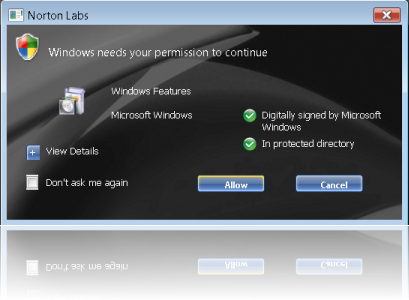Norton has created a great little utility that attempts to solve the Windows Vista User Account Control (UAC) woes.
Albeit annoying, Windows Vista’s UAC feature is a great security tool that alerts the user before any potentially damaging system actions are taken. The problem is the user is frequently prompted with UAC dialog boxes on various actions that may otherwise seem trivial and sometimes even confronted with multiple prompts for a single action.
Although Microsoft has reportedly addressed the concern in the upcoming Windows 7, users have resorted to either silencing UAC altogether with a registry hack or TweakUAC or disabling it altogether in the mean time. Both not very secure alternatives.
Norton has seen the need for a solution and has provided a great, free utility that provides the same security benefits of Windows Vista’s UAC prompts but with the added functionality of remembering previous confirmations and providing more detail on the action to be taken. In addition to this, Norton’s UAC Tool will also optionally report confirmations from users and create a white-list to be distributed when the app gets out of beta to minimize unnecessary prompts.
Check out Norton Labs’ UAC Tool.